

IF I catch the fact that the upload did not happen, I select-all in the editor window and close the editor's buffer, double-click again on the file in Cyberduck to re-open the editor window, select-all, delete, paste, save, and watch for the upload confirmation. This leads to all sorts of issues, not just inconvenience. If I do not pay careful attention to the notification pop-up associated with the upload, or more specifically the LACK of pop-up due to the non-uploading of my file, I will lose track of changes not actually made to the file on the remote server. But if more than a few minutes elapse from the time of download, the save will happen locally and the upload WILL NOT TAKE PLACE.

if this is done within a minute or two, the file saves locally and uploads as expected. It opens as expected in the default browser. From the file browser, double-click on a file to edit it.
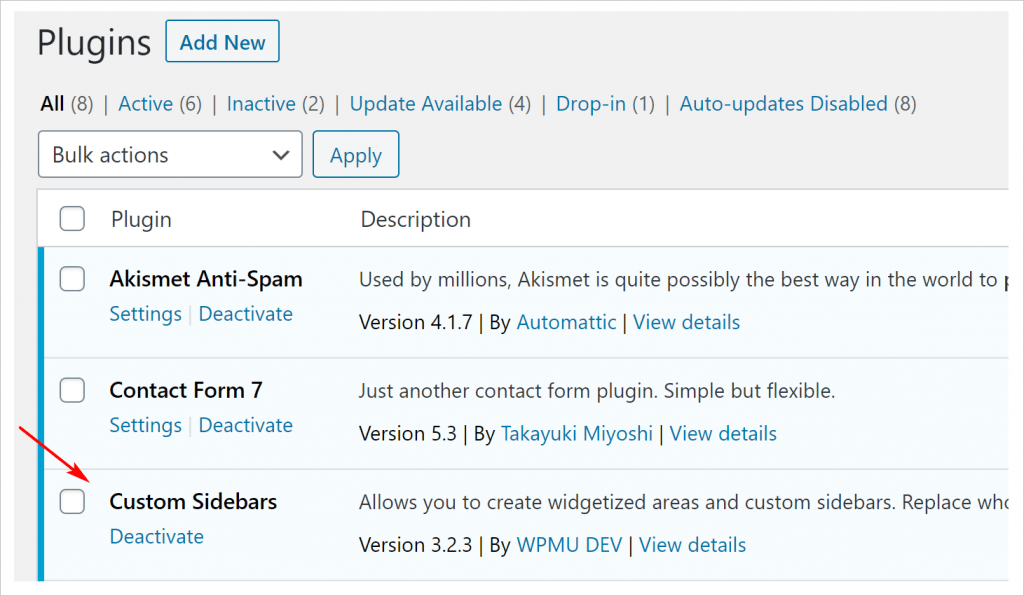
I'm having exactly the same problem as described in issue #5376, but that was apparently resolved 3 years ago.


 0 kommentar(er)
0 kommentar(er)
